Automate IT project documentation with PDF
Streamline standups, sprint reports, and client deliverables using Python, Markdown, and open-source tools.
“Automate IT project documentation PDF”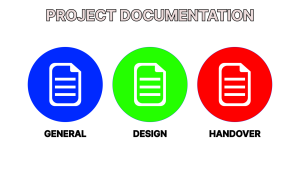
Why Automate Project Docs?
IT teams waste6.5 hours weeklyon manual documentation (Atlassian, 2023). Automation solves:
Consistency: Standardized formats for stakeholders.
Accuracy: Real-time data from Jira/GitHub.
Scalability: Generate 100+ reports in minutes.
Real-World Impact:
A fintech startup automated sprint reports with Python, saving20+ hours/monthand reducing client disputes by 40%.
1. Automated Sprint Reports
Keyword:“Python PDF report generation”
Step 1: Fetch Data from Jira API
import requests from jira import JIRA jira = JIRA(server="https://your-jira.com", basic_auth=("user", "api_token")) issues = jira.search_issues('sprint = "Sprint 42"') sprint_data = [] for issue in issues: sprint_data.append({ "key": issue.key, "summary": issue.fields.summary, "status": issue.fields.status.name })
Step 2: Generate PDF with ReportLab
from reportlab.lib.pagesizes import letter from reportlab.platypus import SimpleDocTemplate, Paragraph from reportlab.lib.styles import getSampleStyleSheet doc = SimpleDocTemplate("sprint_report.pdf", pagesize=letter) styles = getSampleStyleSheet() story = [] # Add title title = Paragraph("Sprint 42 Report", styles["Title"]) story.append(title) # Add issues table for issue in sprint_data: text = f"{issue['key']}: {issue['summary']} - {issue['status']}" story.append(Paragraph(text, styles["Normal"])) doc.build(story)
Free Template:Download Sprint Report LaTeX Template.
2. Client Deliverables Automation
Keyword:“Automate client reports PDF”
Step 1: Pull Data from GitHub
Use GitHub API to fetch commit stats:
import requests repo = "your/repo" response = requests.get(f"https://api.github.com/repos/{repo}/stats/commit_activity") commits = sum(week["total"] for week in response.json())
Step 2: Build Dynamic PDFs with Jinja2
Create a Markdown Template(
client_template.md):# Client Report: {{ month }} Total Commits: **{{ commits }}** Top Features: {% for feature in features %} - {{ feature }} {% endfor %}
Convert to PDF with Pandoc:
pandoc client_template.md -o client_report.pdf --template=eisvogel --pdf-engine=xelatex
Pro Tip: Schedule reports with cron:
0 2 * * 1 python generate_report.py # Every Monday at 2 AM
3. Free Templates for IT Projects
Keyword:“Free project docs templates”
Included in Toolkit:
Post-Mortem Analysis Template:
Sections: Timeline, Root Cause, Action Items.
Auto-populate from incident tracking tools (e.g., PagerDuty).
API Documentation Template:
Auto-generate from OpenAPI specs usingRedocly.
Download:IT Project Docs Template Pack(ZIP with LaTeX/Markdown files).
4. Integrate with DevOps Pipelines
Keyword:“Jira to PDF automation”
GitLab CI/CD Example(.gitlab-ci.yml):
generate_pdf: image: python:3.9 script: - pip install reportlab jira - python generate_sprint_report.py artifacts: paths: - sprint_report.pdf
Result: PDFs auto-attach to release pipelines.
5. Ensuring ATS Compliance for Docs
Keyword:“ATS-friendly project documentation”
Add Metadata for Searchability(Python):
from PyPDF2 import PdfWriter def add_project_metadata(input_pdf, output_pdf, project_name, keywords): writer = PdfWriter() writer.append(input_pdf) writer.add_metadata({ "/Title": f"{project_name} Report", "/Keywords": ", ".join(keywords) }) writer.write(output_pdf) add_project_metadata("doc.pdf", "doc_tagged.pdf", "API Migration", ["devops", "scrum", "python"])
Why It Matters: HR software searches metadata for keywords like “scrum” or “AWS.”
6. Case Study: Remote Team Success
A distributed team automated daily standup summaries:
Slack → Markdown: Capture updates via Slackbot.
Markdown → PDF: Nightly cron job with Pandoc.
Share via Email: Usingn8nworkflows.
Result: 90% reduction in meeting time.
7. Troubleshooting Common Issues
Problem: PDFs break on mobile.
Solution: Use responsive CSS withWeasyPrint:
from weasyprint import HTML HTML(string="Mobile-Friendly Doc
").write_pdf("responsive.pdf")
FAQ
Q: How to auto-send PDFs to clients?
import smtplib from email.mime.application import MIMEApplication msg = MIMEMultipart() msg.attach(MIMEApplication(open("report.pdf", "rb").read(), Name="report.pdf")) server = smtplib.SMTP("smtp.gmail.com", 587) server.sendmail("you@email.com", "client@email.com", msg.as_string())
Q: Best format for ATS?
Stick to text-based PDFs with proper headings (H1/H2).
Download the Project Docs Toolkit
10+ LaTeX/Markdown templates.
Python scripts for Jira/GitHub automation.
- CI/CD pipeline examples.
Click Here for More:
Read More: Creating Accessible PDFs: A Developer’s Guide to WCAG Compliance
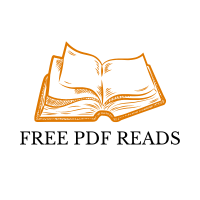

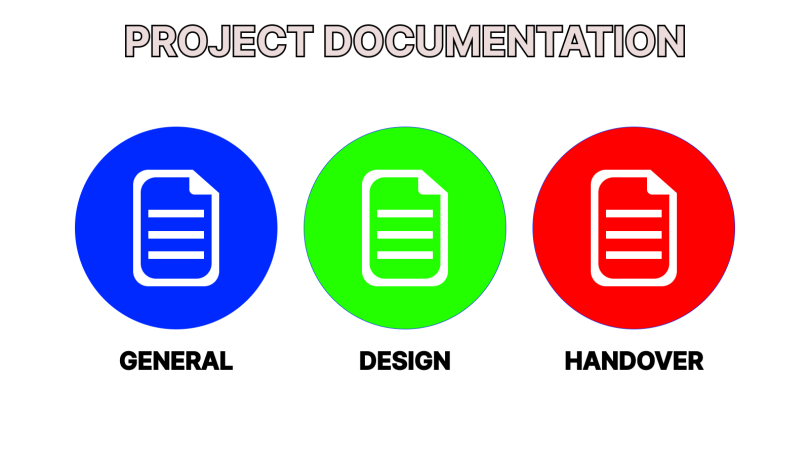





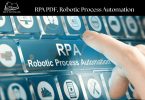
Leave a Comment