Top 10 Free PDF Automation Tools:
Manual PDF work is the silent productivity killer for developers.Merging reports, securing sensitive files, or scraping data from PDFs can eat up 5–10 hours weekly. This guide delivers10 free, battle-tested PDF automation tools(withcopy-paste code examples) to turn chaos into code. No fluff – just tools that work.
1. PyPDF2 (Python) – Merge/Split PDFs in Seconds
Keyword:“Merge PDFs Python”
Best For: Basic merging/splitting with minimal code.
from PyPDF2 import PdfMerger merger = PdfMerger() [merger.append(f) for f in ["doc1.pdf", "doc2.pdf"]] # Merge files merger.write("merged.pdf")
Pro Tip: Add a watermark while merging:
from PyPDF2 import PdfReader, PdfWriter writer = PdfWriter() page = PdfReader("invoice.pdf").pages[0] page.merge_page(PdfReader("watermark.pdf").pages[0]) writer.add_page(page) writer.write("watermarked.pdf")
2. pdfplumber (Python) – Extract Text/Data Like a Pro
Keyword:“Extract text from PDF Python”
Best For: Scraping unstructured text/tables from messy PDFs.
import pdfplumber with pdfplumber.open("report.pdf") as pdf: first_page = pdf.pages[0] print(first_page.extract_text()) # Raw text print(first_page.extract_table()) # Table data
Use Case: Extract sales figures from scanned invoices for SQL databases.
3. PDFtk Server (CLI) – Bulk Process 1000s of PDFs
Keyword:“Batch PDF processing CLI”
Best For: Sysadmins handling large-scale workflows.
# Encrypt all PDFs in a folder find ./invoices -name "*.pdf" -exec pdftk {} output encrypted_{} encrypt_128bit owner_pw MyStrongPassword \;
Why It Shines: Integrate with cron jobs for nightly processing.
4. Camelot (Python) – Advanced Table Extraction
Keyword:“PDF table extraction Python”
Best For: Precision scraping of complex tables (e.g., financial reports).
import camelot tables = camelot.read_pdf("financials.pdf", pages="1-3") tables.export("data.csv", f="csv") # Export all tables
Pro Tip: Uselatticemode for grid-based tables:
tables = camelot.read_pdf("table.pdf", flavor="lattice")
5. PowerShell + iTextSharp – Generate Dynamic PDFs
Keyword:“PowerShell PDF generation”
Best For: Windows-based automation.
Add-Type -Path "itextsharp.dll" $doc = New-Object iTextSharp.text.Document $writer = [iTextSharp.text.pdf.PdfWriter]::GetInstance($doc, [System.IO.File]::Create("output.pdf")) $doc.Open() $doc.Add([iTextSharp.text.Paragraph]::new("Hello, PowerShell PDF!")) $doc.Close()
Use Case: Auto-generate server audit reports from Event Viewer logs.
6. Tabula (Java/Python) – GUI + Code Hybrid
Keyword:“Open-source PDF table extraction”
Best For: Non-coders needing a visual interface.
Steps:
- Upload PDF to Tabula GUI.
- Select tables → Export as CSV.
Automate It:
import tabula tabula.convert_into("file.pdf", "output.csv", stream=True)
7. PDF.js (JavaScript) – Browser-Based Manipulation
Keyword:“JavaScript PDF library”
Best For: Web apps needing PDF previews/editing.
// Render PDF in browser const loadingTask = pdfjsLib.getDocument("doc.pdf"); loadingTask.promise.then(pdf => { pdf.getPage(1).then(page => { const viewport = page.getViewport({ scale: 1.5 }); const canvas = document.getElementById("pdf-canvas"); page.render({ canvasContext: canvas.getContext("2d"), viewport }); }); });
Pro Tip: Extract text for search functionality:
page.getTextContent().then(textContent => { console.log(textContent.items.map(item => item.str).join(" ")); });
8. Apache PDFBox (Java) – Enterprise-Grade Toolkit
Keyword:“Java PDF automation library”
Best For: Java-heavy environments (e.g., Android, Spring apps).
// Split PDF into single pages PDDocument document = PDDocument.load(new File("input.pdf")); Splitter splitter = new Splitter(); List<PDDocument> pages = splitter.split(document); pages.get(0).save("page1.pdf"); document.close();
Enterprise Use: Digitize paper-based workflows in banking/healthcare.
9. Aspose.PDF (C#/.NET) – Microsoft Ecosystem Integration
Keyword:“C# PDF automation”
Best For: .NET developers needing advanced features.
using Aspose.Pdf; var document = new Document(); var page = document.Pages.Add(); page.Paragraphs.Add(new TextFragment("Hello, C# PDF!")); document.Save("output.pdf");
Bonus: Convert PDFs to Word/Excel with 1 line:
document.Save("output.docx", SaveFormat.DocX);
10. ReportLab (Python) – Generate PDFs from Scratch
Keyword:“Generate PDF Python”
Best For: Creating invoices/certificates dynamically.
from reportlab.pdfgen import canvas c = canvas.Canvas("invoice.pdf") c.drawString(100, 750, "Invoice #001") c.drawImage("logo.png", 50, 800, width=100, height=50) c.save()
Pro Tip: UsePlatypusfor complex layouts:
from reportlab.platypus import SimpleDocTemplate, Paragraph doc = SimpleDocTemplate("report.pdf") story = [Paragraph("Monthly Report"), ...] doc.build(story)
Tool Comparison: Choose Your Weapon
| Tool | Language | Strengths | Difficulty |
|---|---|---|---|
| PyPDF2 | Python | Merging/Splitting | Beginner |
| pdfplumber | Python | Text/Table Extraction | Intermediate |
| PDFtk Server | CLI | Bulk Processing | Intermediate |
| Camelot | Python | Complex Table Extraction | Advanced |
| iTextSharp | PowerShell | Windows Automation | Intermediate |
| Apache PDFBox | Java | Enterprise Features | Advanced |
| Aspose.PDF | C# | .NET Integration | Advanced |
| ReportLab | Python | PDF Generation | Intermediate |
FAQ: Solving Real Developer Problems
Q1: How to handle password-protected PDFs programmatically?
PyMuPDF Solution:
import fitz doc = fitz.open("locked.pdf") doc.authenticate("SUPER_SECRET") # Password doc.save("unlocked.pdf")
Q2: Can I automate OCR for scanned PDFs?
Yes!UseTesseract+pdf2image:
from pdf2image import convert_from_path import pytesseract images = convert_from_path("scanned.pdf") text = pytesseract.image_to_string(images[0]) with open("output.txt", "w") as f: f.write(text)
Conclusion & Next Steps
You’re now armed with 10 free tools to:
- ⚡ Merge/split 1000s of PDFs overnight.
- ⚡ Scrape data from complex tables into databases.
- ⚡ Generate dynamic invoices/reports with code.
Download the Cheat Sheet: Get75+ ready-to-use code snippetsfor all tools.
👉Download Now👈
Up Next: Dive into“How to Password-Protect PDFs in 5 Languages”
Click Here For: Free PDF Tools & Templates
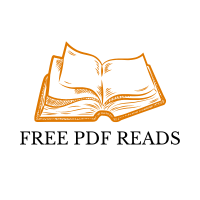

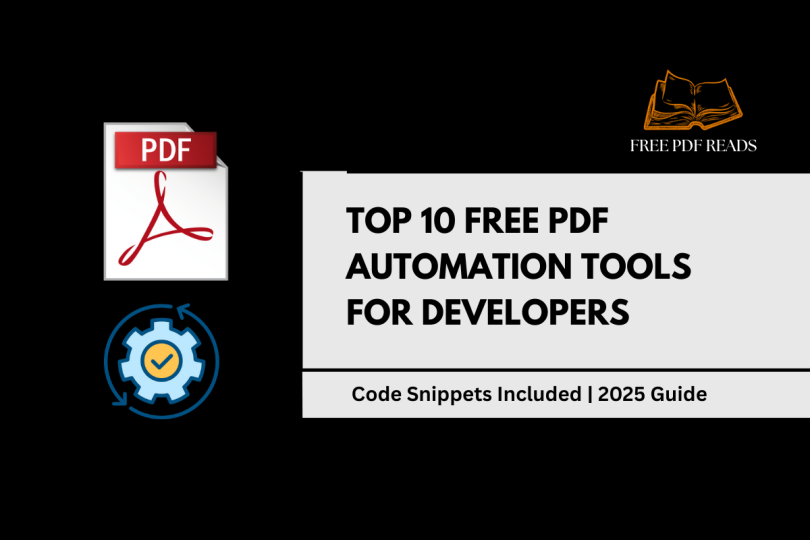




Leave a Comment