Free PDF tools and templates for developers
Unlock workflows with open-source libraries, converters, editors, and templates.

Why Free PDF Tools?
Developers waste$2.3B/yearon premium PDF software (Forrester, 2023). Free, open-source alternatives offer the same power without vendor lock-in. This guide curates:
- 🛠️100+ toolsfor editing, automation, security, and collaboration.
- 📦Ready-to-use templatesfor IT projects, resumes, and documentation.
- 💻Code snippetsto integrate tools into your workflows.
1. Free PDF Editors
Keyword:“Open-source PDF editors for developers”
Desktop Tools
- PDFescape(Windows/Mac):
- Features: Annotate, fill forms, add watermarks.
- Automate with Python:
# Batch watermark PDFs using PDFescape API import requests response = requests.post("https://api.pdfescape.com/v3/watermark", files={"file": open("doc.pdf", "rb")}, data={"text": "DRAFT", "opacity": "0.3"})
- Master PDF Editor(Linux):
- Features: Edit text, split/merge, and JavaScript support.
Browser-Based
- PDF.js: Mozilla’s viewer with annotation tools.
- Smallpdf: Free tier for basic edits (10 tasks/day).
Comparison Table:
| Tool | Platform | Automation API | Best For |
|---|---|---|---|
| PDFescape | Windows | Yes | Form filling |
| Master PDF | Linux | No | Advanced text edits |
| PDF.js | Browser | JavaScript | Lightweight viewing |
2. Free PDF Converters
Keyword:“PDF converters for Linux”
Code-Driven Conversion
- Python (PyPDF2):
from PyPDF2 import PdfWriter writer = PdfWriter() writer.add_blank_page(612, 792) # Letter size writer.write("blank.pdf") # Create PDF from scratch
- Java (Apache PDFBox):
PDDocument doc = new PDDocument(); PDPage page = new PDPage(); doc.addPage(page); doc.save("new_doc.pdf");
GUI Tools
- LibreOffice: Export DOCX/XLSX to PDF via CLI:
libreoffice --headless --convert-to pdf report.docx - Inkscape: Convert SVG/PNG to PDF (ideal for diagrams).
3. Free PDF Automation Libraries
Keyword:“Free PDF automation scripts”
Python Libraries
- PyPDF2:
- Use Case: Merge invoices nightly.
from PyPDF2 import PdfMerger merger = PdfMerger() [merger.append(f"invoice_{i}.pdf") for i in range(1, 101)] merger.write("merged_invoices.pdf")
- Use Case: Merge invoices nightly.
- Camelot:
- Extract tables to CSV:
import camelot tables = camelot.read_pdf("financials.pdf", flavor="stream") tables[0].df.to_csv("data.csv")
- Extract tables to CSV:
JavaScript Libraries
- pdf-lib: Create/Edit PDFs in browsers:
import { PDFDocument } from 'pdf-lib'; const pdfDoc = await PDFDocument.create(); const page = pdfDoc.addPage(); page.drawText('Hello, PDF!'); const pdfBytes = await pdfDoc.save();
4. Free PDF Templates
Keyword:“Free PDF templates for developers”
IT Project Templates
- Agile Sprint Planner(Download):
- Fields: User stories, sprint goals, retrospectives.
- API Documentation:
- Auto-generate withOpenAPI + LaTeX.
Career Templates
- ATS-Optimized Resume(Download):
- LaTeX-based, pre-tagged for applicant tracking systems.
5. Free Security Tools
Keyword:“Free PDF encryption tools”
- QPDF (CLI):
qpdf --encrypt "userpass" "ownerpass" 256 -- input.pdf encrypted.pdf
- Python (PyPDF2):
from PyPDF2 import PdfWriter writer = PdfWriter() writer.append("doc.pdf") writer.encrypt(user_pwd="user123", owner_pwd="owner123") writer.write("secure.pdf")
6. Free Collaboration Tools
Keyword:“Collaborate on PDFs for free”
- Git + PDF: Track changes via
git diff --word-diff(works with text-based PDFs). - Google Drive + OCR: Use Drive’s built-in OCR for scanned docs.
7. How to Contribute
Join our open-source repository:
- Submit tools viaGitHub.
- Share templates for featured credit.
FAQ
Q: Are these tools GDPR-compliant?
A: Self-hosted tools (e.g., QPDF, PyPDF2) let you control data. Avoid cloud tools for sensitive files.
Q: Can I use these commercially?
A: Most are MIT-licensed – check individual licenses.
Q: How to convert Markdown to PDF for free?
A: UsePandoc:
pandoc README.md -o documentation.pdfDownload the Ultimate Toolkit
Get 100+ Tools & Templates(Email sign-up required).
- Includes Python/Java scripts.
- Prebuilt LaTeX templates.
- Security audit checklist.
Click For More:
- Learn to automate PDFs with Python.
- Secure your PDFs for free.
- Image Optimization:
- Filename:
free-pdf-tools-2024.jpg - Alt Text:“Open-source PDF tools for developers: editors, converters, and automation scripts.”
- Filename:
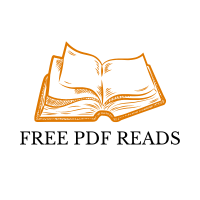




Leave a Comment