Introduction to PDF Utility in System Administration
PDFs are an essential part of the workflow for system administrators. Whether it’s documenting configurations, compiling audit logs, or generating compliance reports, the PDF format provides a universal, stable, and secure structure for storing critical information. System administrators often manage a wide array of data outputs, and ensuring that documentation is readable, portable, and protected is non-negotiable.

Using free PDF tools offers flexibility while keeping costs in check. The right tools can support tasks like merging logs, annotating configurations, and securing documentation. While premium software offers extended functionality, free solutions can meet most day-to-day sysadmin requirements effectively.
Essential PDF Functions Every System Administrator Needs
Merging and Splitting System Logs and Reports
System-generated logs and reports often arrive in fragments. Assembling them into a single document saves time when presenting them for compliance checks or weekly reviews. On the flip side, splitting documents by date, system type, or incident category improves readability and reference.
Annotating and Highlighting Config Files
When managing configuration files, system administrators benefit from highlighting critical changes or comments. Free PDF editors with annotation features allow quick markups, which are especially useful for collaborative troubleshooting or internal IT reviews.
Redacting and Securing Sensitive Data
Security is a cornerstone of IT. PDF tools that offer redaction capabilities help administrators mask confidential data like IP addresses, login credentials, or private notes. Applying password protection to sensitive PDFs ensures only authorized personnel can access them.
OCR and Searchability for Scanned Network Maps or Policies
Legacy systems often produce scanned documentation. Optical character recognition (OCR) helps convert these into searchable and editable formats. This streamlines efforts to retrieve information from large archival files.
Best Free PDF Tools for System Administrators
PDF24 Creator
PDF24 Creator is a lightweight desktop application designed specifically for Windows users. It provides a wide set of features such as PDF compression, merging, splitting, and even basic editing. Its offline capabilities make it ideal for closed-network environments.
PDFsam Basic
An open-source solution, PDFsam Basic excels at splitting, merging, rotating, and rearranging PDF documents. It works across platforms including Windows, macOS, and Linux. For system administrators operating in a multi-OS environment, its simplicity and reliability make it a solid choice.
PDF-XChange Editor
PDF-XChange Editor provides a robust set of tools in its free version. You can annotate, add form fields, digitally sign, and even use its OCR capabilities. Its balance of editing power and speed is ideal for power users who regularly handle complex documentation.
Sejda PDF Editor
For web-based use, Sejda is a highly recommended option. It supports editing, signing, splitting, and merging documents directly in the browser. What sets Sejda apart is its emphasis on privacy. Uploaded files are automatically deleted after two hours, which adds a layer of security.
PDFescape
PDFescape offers both online and desktop versions, providing basic editing, form filling, and annotation tools. While its features are more limited compared to others, it serves well for quick fixes and minor edits.
Bonus Mention: Foxit Reader
Foxit Reader is a well-established PDF reader with a surprisingly rich feature set. Its annotation, highlighting, and commenting functions are particularly useful for collaboration. It runs smoothly on lower-end systems and integrates well with enterprise-level tools.
How to Integrate PDF Tools into Your Daily Admin Workflow
Automating Routine Documentation Tasks
System administrators often automate their workflows to save time and reduce manual intervention. With command-line support and scripting capabilities, tools like PDF24 or PDFsam can be integrated into cron jobs or PowerShell scripts to generate reports at scheduled intervals.
Version Controlling Config Snapshots
Archiving system configurations periodically in PDF format allows for easy retrieval and compliance audits. Merging configuration snapshots and timestamping them ensures version clarity, especially when paired with source control logs.
Enabling Cross-Team Collaboration with PDF Notes
When IT teams work on deployments or incident resolutions, communication is critical. Annotated PDFs help highlight issues or draw attention to unresolved areas in system diagrams. Collaborative editing keeps everyone aligned with minimal confusion.
Security Considerations When Using Free PDF Tools
Encryption, Password Protection, and Redaction
Administrators should ensure that any PDF shared across teams or clients is secure. Tools that support encryption and password protection help prevent unauthorized access. Redaction is vital when sharing documents that contain sensitive configurations or personnel information.
Avoiding Risky Online Converters
Not all free online PDF tools are safe. Some store files without encryption or for indefinite periods. Using trusted services such as Sejda or those highlighted at freepdfreads.com helps mitigate these risks. These platforms explicitly state their privacy policies and implement automatic file deletion.
Managing Backups and Storage of Processed PDFs
Processed PDFs, especially those used in audits or containing sensitive info, should be backed up securely. Administrators should store these in encrypted repositories or assign retention policies to align with company compliance standards.
Practical Use Cases of Free PDF Tools in Admin Tasks
Audit Report Compilation Before Security Review
System audits are routine for many businesses. Free tools like PDFsam can merge logs from multiple systems into a comprehensive report. Adding a branded cover page, index, and summary notes transforms raw logs into a polished, shareable document.
SOP Distribution to New Hires or Interns
Standard operating procedures, onboarding manuals, and access policies can be prepared using PDF-XChange or PDFescape. PDFs maintain formatting across systems and can be annotated to highlight critical sections.
Documenting System Snapshots for Compliance
Free PDF tools assist in converting screenshots, configurations, and diagrams into printable formats for compliance documentation. When archived regularly, they form an organized, auditable trail.
Limitations of Free Tools and How to Overcome Them
File Size Restrictions in Online Tools
Some tools limit file size to around 50MB. In such cases, local tools like PDF24 or desktop versions of Sejda should be used. Compressing the document beforehand can also help meet the upload criteria.
Limited Editing Features in Free Versions
While free versions cover basic tasks, they may lack advanced features like JavaScript-based form actions or batch processing. Combining tools or alternating between desktop and online solutions can fill these gaps. Freepdfreads.com recommends mixing PDFsam for structuring and PDF-XChange for editing.
Licensing and Internal Policy Conflicts
Some organizations restrict the use of third-party tools. Administrators should verify the licensing model and ensure it complies with company policy. Most tools listed are open-source or offer freeware licenses for personal and non-commercial use.
Future-Proofing Your PDF Workflow
Choosing Tools With CLI or API Integrations
System administrators benefit greatly from automation. Tools that support command-line operations or provide APIs help embed PDF functionalities into broader DevOps or system monitoring pipelines.
Ensuring Long-Term Compatibility with File Standards
Using standard-compliant formats like PDF/A ensures documents remain accessible in the long run. Free tools like PDF24 and Sejda support PDF/A conversions, making them valuable for legal or compliance-driven documentation.
Click Here For: How to Remove PDF Password Free Online in Minutes
Conclusion
Mastering the use of free PDF tools enables system administrators to manage documentation with precision, security, and efficiency. These tools play a crucial role in merging logs, annotating critical files, and distributing internal documentation.
With careful selection and workflow integration, sysadmins can minimize reliance on expensive software while maintaining high documentation standards. Platforms like freepdfreads.com provide trusted recommendations and tools to streamline these processes while ensuring data privacy.
Whether it’s producing audit-ready files, managing network maps, or distributing SOPs, free PDF tools empower IT teams to stay organized and compliant. By investing time in learning their features and capabilities, system administrators can significantly enhance productivity across their operations.
For more guidance on selecting or using specific tools, freepdfreads.com offers curated resources tailored to sysadmin needs. Visit regularly to stay updated on the latest utilities, security tips, and best practices for managing PDFs in IT environments.
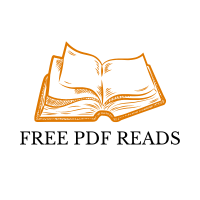






Leave a Comment