Removing a PDF password might sound like a minor task, but when time is short and a document is locked, it can feel like a major roadblock. Whether you’re accessing archived business reports, collaborating with colleagues, or reviewing legal files, password-protected PDFs can get in the way of productivity. This article is built for professionals who need fast, legal, and secure methods to remove PDF passwords without installing clunky software. At freepdfreads.com, we understand the urgency and the need for efficient tools. In this guide, you’ll find everything you need to know to remove PDF passwords free online in minutes.

Understanding PDF Password Types
Before diving into password removal tools and techniques, it’s important to understand what kind of protection your PDF file has. Not all passwords function the same way.
User Passwords (To Open the File)
A user password, often called an open password, restricts access to a PDF. If you don’t enter the correct password, the file won’t even open. This type of protection is common for sensitive reports, client contracts, and internal documents. It ensures that only authorized recipients can view the content.
Owner Passwords (To Restrict Editing/Printing)
An owner password doesn’t block access to the file but limits what you can do with it. You might be able to view the content but not copy text, print the document, or make edits. This kind of restriction is typical when distributing forms or policy documents. Knowing which password is active helps you choose the right unlocking method.
Best Free Online Tools to Remove PDF Passwords
Online tools offer an instant solution with no software installation. They run entirely through your browser, making them accessible from both desktop and mobile devices. Choosing the right one matters. You want fast performance, secure handling of your files, and minimal limitations.
Top-Rated Tools Based on Speed, Simplicity, and Security
Among the tools available, a few stand out. Smallpdf and iLovePDF are known for their fast interface and high user ratings. PDF24 Tools is a flexible option with both online and offline modes. Sejda PDF offers intuitive controls with cloud integration. PDF Candy provides an ad-free experience and supports batch processing. Each of these services allows you to upload a file, enter the password, and download the unlocked version within minutes.
What to Look for in a Good PDF Unlocker
Speed is only part of the equation. The platform should also support SSL encryption and have clear data retention policies. For instance, the best services automatically delete your uploaded file after a few hours, giving peace of mind when handling sensitive business materials.
Step-by-Step: Remove PDF Password Free Online
Knowing the tools is half the battle. Executing the process properly ensures a smooth experience.
Step 1: Choose a Trusted Tool
Visit a reputable website like freepdfreads.com or any of the trusted tools mentioned earlier. Confirm that the site uses HTTPS and clearly states how your files are handled.
Step 2: Upload Your Secured PDF File
Click the upload button or drag the file directly into the browser window. Make sure the file is not corrupted and is under the size limit specified by the platform, usually around 50–100MB.
Step 3: Enter the Correct Password (If Prompted)
If your PDF is locked with a user password, the site will ask you to input it before unlocking. Ensure you type it accurately. If you don’t know the password, you won’t be able to unlock the file through legal means.
Step 4: Download Your Unlocked PDF
Once the tool processes your request, the unlocked file is ready for download. Save it in a secure folder. Double-check to ensure the password has been removed and all restrictions are lifted.
Security, Privacy & Legal Considerations
Not all online unlockers are created equal. When dealing with sensitive documents, understanding privacy and legality is vital.
Is It Safe to Use Free Online PDF Unlockers?
Reputable platforms use SSL encryption to protect your data in transit. Services like Smallpdf and Sejda make clear that your documents are not stored or viewed. Still, always be cautious with files containing personal or financial information.
How Long Is My File Stored?
Most services automatically delete files within 2 hours. It’s a short enough window for processing but long enough to allow multiple downloads. Still, if you’re dealing with legal files or contracts, consider using tools like freepdfreads.com that prioritize privacy.
Data Encryption and Deletion Protocols
Before uploading, check if the platform uses AES 256-bit encryption and confirms file deletion. A service that doesn’t provide this information is best avoided. Business professionals can’t afford careless exposure of data.
Common Problems & How to Fix Them
Even with the best tools, you might run into issues. Here’s how to manage them.
Forgot the PDF Password?
If you no longer have the password, most online tools won’t help. Your best bet is to contact the person who created the file. For business documents, checking your company’s document management system might reveal a version without restrictions.
PDF Not Uploading or Failing to Unlock?
File corruption or unsupported formats can cause problems. Try opening the PDF with a different reader to confirm it’s valid. Some tools only support certain PDF versions, so switching to a different service may solve the issue.
Locked Owner Permissions Not Being Removed?
Some tools unlock user passwords but can’t remove editing restrictions. Using advanced options like those offered at freepdfreads.com can help bypass owner passwords more effectively. Just ensure you’re allowed to make changes to the file.
Desktop & Mobile Alternatives to Online Tools
While online tools are convenient, they’re not always the best fit for everyone. Sometimes, going offline is the better choice.
Free Desktop Software Options
Adobe Acrobat Pro offers password removal but requires a paid subscription after the free trial. Open-source tools like PDFCrack or PDF Unlocker can be used offline, but they require technical knowledge. For those handling sensitive documents, desktop tools eliminate the risk of online exposure.
Mobile Apps for iOS and Android
Several apps allow you to remove PDF passwords directly on your phone. These include PDF Utils, Foxit Mobile PDF, and the mobile version of Sejda. Be sure to check app permissions before installing. Choose apps with good reviews, recent updates, and clear data policies.
Pro Tips to Prevent Future PDF Lockouts
Password protection is important but so is document accessibility. It’s possible to have both.
Use Cloud Platforms with Versioning
Storing files in Google Drive or OneDrive allows you to access previous versions. If a password was recently added and forgotten, a rollback might save you.
Password Managers for Document Access
Tools like LastPass and 1Password can store your document passwords securely. This avoids the need to write them down or rely on memory.
Share Access Instead of Sending Locked Files
Instead of attaching locked PDFs via email, consider sharing via a secure cloud link with viewing permissions. This keeps control in your hands while avoiding unnecessary barriers for your collaborators.
When You Should Not Remove a PDF Password
There are times when removing a PDF password is not advisable. Understanding when not to proceed is as important as knowing how.
Legal Risks and Copyright Issues
If you don’t have the legal right to access a document, unlocking it—even for convenience—can lead to liability. Always verify your permission before proceeding.
Business or Client Confidentiality Considerations
Documents containing client data, trade secrets, or internal policies should remain protected. Removing passwords from such files, even with good intentions, could violate agreements or expose your company to risk.
Summary – Fast, Free & Secure Unlocking
Removing a PDF password online can be simple and secure if done properly. With the right tools, a clear understanding of the file type, and attention to legal boundaries, professionals can manage their documents more efficiently. Platforms like freepdfreads.com offer reliable options to get the job done with minimum hassle and no downloads. By staying aware of risks and knowing the solutions, password-protected PDFs no longer need to slow you down.
Whether you’re working with a contract, financial statement, or a team presentation, knowing how to unlock PDFs saves time and frustration. Keep trusted tools bookmarked and avoid repetitive errors by planning ahead. If ever in doubt, turn to secure, professional-grade solutions like freepdfreads.com that put speed and privacy first. Let these tools streamline your workflow while keeping your data in the right hands.
For More Click Here: Best PDF Automation Tools : Free & Paid Solutions
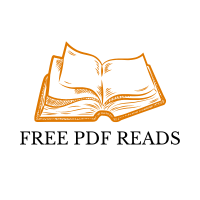





Leave a Comment